Summary: in this tutorial, you will learn how to download and install the CodeBlocks IDE on your computer.
Introduction to CodeBlocks IDE #
CodeBlocks is a free, open-source IDE for professional software developers. It provides all the necessary tools for developing C/C++ applications.
CodeBlocks supports multiple compilers and debuggers. Its look and feel are consistent across platforms, including Windows, Linux, and Mac. For more details about CodeBlocks, visit its features page.
Download CodeBlocks #
To download CodeBlocks, you follow these steps:
- Visit the official CodeBlocks download page.
- Click on the download binary release link. (https://www.codeblocks.org/downloads/binaries/).
- Select a Windows, Linux, or macOS platform and download the corresponding installer.
Install CodeBlocks #
The following illustrates step-by-step how to install CodeBlocks for C/C++:
- First, double-click on the download file to set up CodeBlocks.
- Second, follow the screenshots below.
- Third, click the Finish button to complete the installation:
The installation is straightforward.
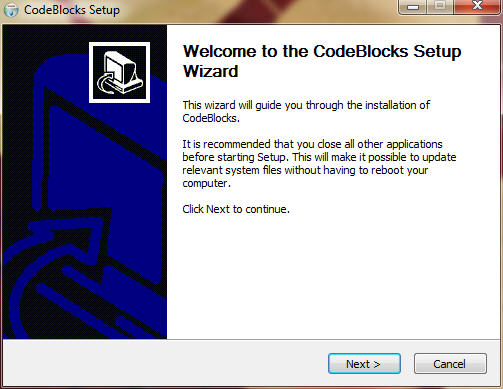
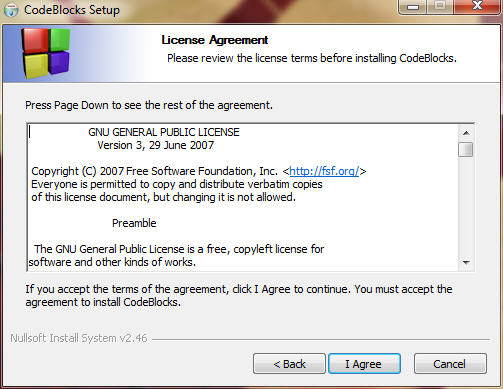
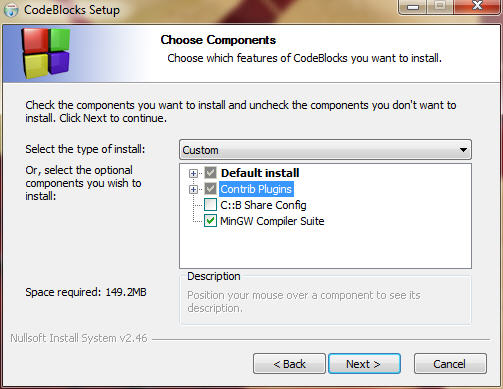
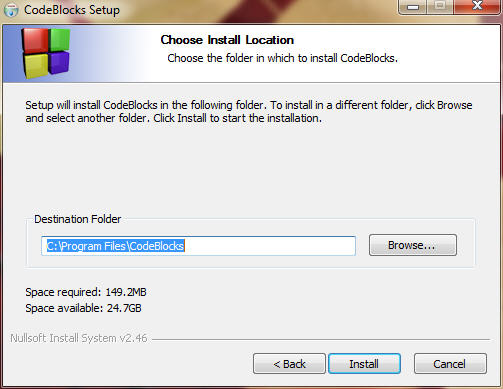
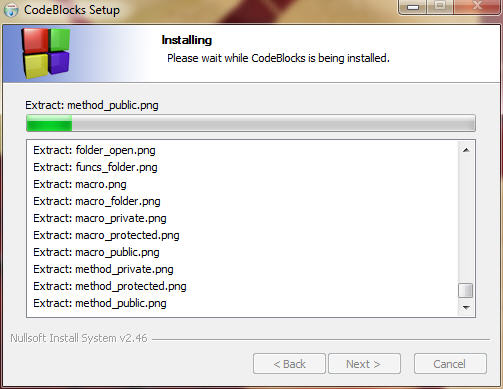
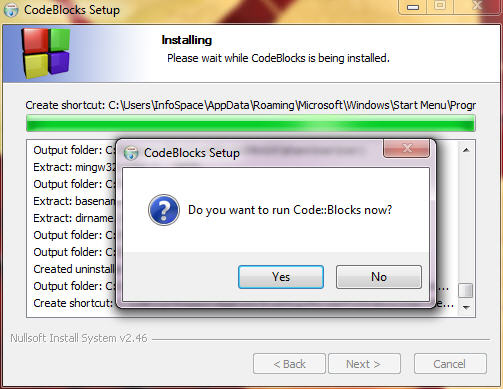
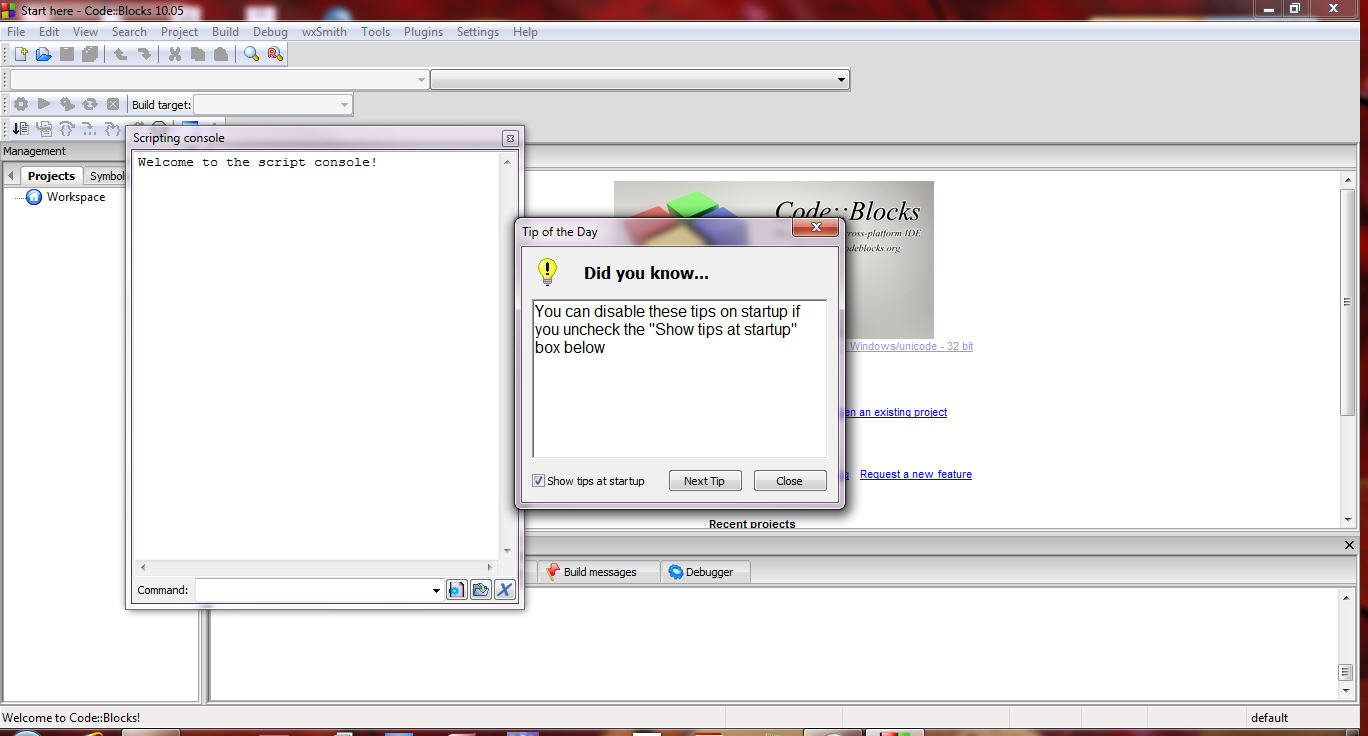
Summary #
- Codeblocks is a free and open-source IDE for developing C/C++ programs.
Was this tutorial helpful ?