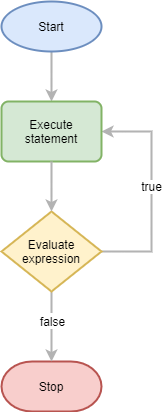Summary: in this tutorial, you will learn about the C do...while loop statement to execute a code block repeatedly based on a checked condition at the end of each iteration.
Introduction to the C do…while loop statement #
The do...while loop statement allows you to execute the statement repeatedly until the expression become false:
do
{
statement;
} while (expression);Code language: C++ (cpp)How the do...while loop works.
- First, the
statementinside thedo...whilestatement executes. - Second, the
do...whilestatement evaluates the expression. If the result is non-zero (ortrue), it executes thestatementagain. This cycle is repeated until the expression is zero (orfalse).
Unlike the while loop statement:
- The
statementinside thedo...whileis always executed at least once. - The
expressionis checked at the end instead of at the beginning of each iteration.
The following flowchart illustrates how the do...while loop works:
C do…while loop examples #
Let’s take some examples of using the do...while loop statement.
1) Simple C do…while loop statement example #
The following example uses the do...while loop statement to display 5 numbers from 0 to 4:
#include <stdio.h>
int main()
{
int n = 0;
do
{
printf("%d ", n);
n++;
} while (n < 5);
return 0;
}Code language: C++ (cpp)Output:
0 1 2 3 4Code language: C++ (cpp)2) Using C do while loop to calculate the sum of input numbers #
The following example uses the do...while statement to allow users to enter multiple numbers. If users enter 0, the loop stops and displays the sum of all the entered numbers:
#include <stdio.h>
int main()
{
int n = 0,
total = 0;
printf("Enter some numbers (0 to stop): ");
do
{
scanf("%d", &n);
total += n;
} while (n != 0);
printf("Sum = %d", total);
return 0;
}Code language: C++ (cpp)Output:
Enter some numbers (0 to stop): 1 2 3 4 5 0
Sum = 15 Code language: plaintext (plaintext)Summary #
- Use the C
do...whileloop statement to execute a block of code repeatedly based on a condition that is checked at the end of each iteration.